Free Online Form Photo Resizer and Editor for all online application form fill-ups. Easily resize and compress your photo and signature as needed. You can adjust the width and height in pixel, centimeter, millimeter, or inch based on the desired DPI, and also set the maximum file size limit in KB or MB after selecting your file.
Image Resize Tool
Drag & Drop Image Here
or
Take a Photo
In the digital age, having properly sized images is a must—whether for official documents, ID proofs, or social media uploads. Need a 2×2 photo for a UPSC form? Or a 100×100 profile picture under 10MB? This guide covers it all.
Image Resizer & Compressor
Drag & drop your image here or click to select
Supports JPG, PNG, GIF | Max size: 10MB
Resize Compress Preset Sizes
Width (px) Height (px)
Resize
Maintain Aspect Ratio: ✅
More Tool : Form photo Resizer
Common Image Resizer Options
For Official Documents
- UPSC/ESE Photos: Standard size is 2×2 inches (51×51 mm or 200×200 pixels at 100 dpi)
- PAN Card: Use 35×45 mm (137×177 pixels)
- Visa Applications: Common size is 2×2 inches, specific background may be needed
- Passport Photos: Typically 35×45 mm or 2×2 inches depending on the country
Pixel-Based Dimensions
Small Icons/Avatars: 100×100, 150×150, 200×200 px
Medium Images: 500×500, 700×700, 800×800 px
Large Displays: 1000×1000, 1200×1200, 1920×1080 px
How to Resize Your Images
For Official Forms
2×2 Photo Conversion:
- Upload image to a free tool
- Choose the 2×2 inch preset
- Crop to keep your face 70–80% of the image
- Download with a plain white background
Signature Image Sizes:
Recommended size: 150×150 to 250×250 pixels
File size should be between 10KB–50KB
For Online Profiles
Profile Pictures:
100×100 px: Basic avatar
250×250 px: Sharper quality
500×500 px: Best for clarity
Header/Banner Images:
1920×1080 px: Standard HD
2048×1152 px: For sharper high-res use
Free Tools to Resize Images
You can use:
- Browser Tools: ResizeImage.net, Iloveimg.com, Canva
- Mobile Apps: Photo Editor Pro, Adobe Express
- Desktop Software: GIMP, Paint.NET, Adobe Photoshop
Tips for Image Compression
To compress under 10MB, 2MB, or lower:
Adjust quality to 70–80%
Reduce dimensions
Use correct formats: JPEG for photos, PNG for transparency
Tools like TinyPNG or CompressJPEG help
Convert Image Sizes Easily
Units to Pixels
Inches → Pixels: Multiply inches by 96
2×2 inch = 192×192 px
5×7 inch = 480×672 px
CM/MM → Pixels:
3.5×4.5 cm or 35×45 mm = 138×177 px
Maintain Aspect Ratio
To avoid distortion:
Always check “Maintain Aspect Ratio”
Common formats:
1:1 = Square (profile photos)
4:5 = Portrait
16:9 = Banner or thumbnail
You can also generate a PDF file with a specific size limit from any image—perfect for your education mark sheet certificates, government documents, and more. This free-to-use tool converts JPG and JPEG images to PDF files with enhanced compression, reducing both PDF and image file sizes to less than 100 KB, 200 KB, 500 KB, 1 MB, 2 MB, and beyond.
How to Crop, Resize, and Compress Image Files?
Open image files like JPEG, JPG, or PNG by clicking on the Select File button.
Select your image and choose the settings according to your requirement (resize, compress, etc.).
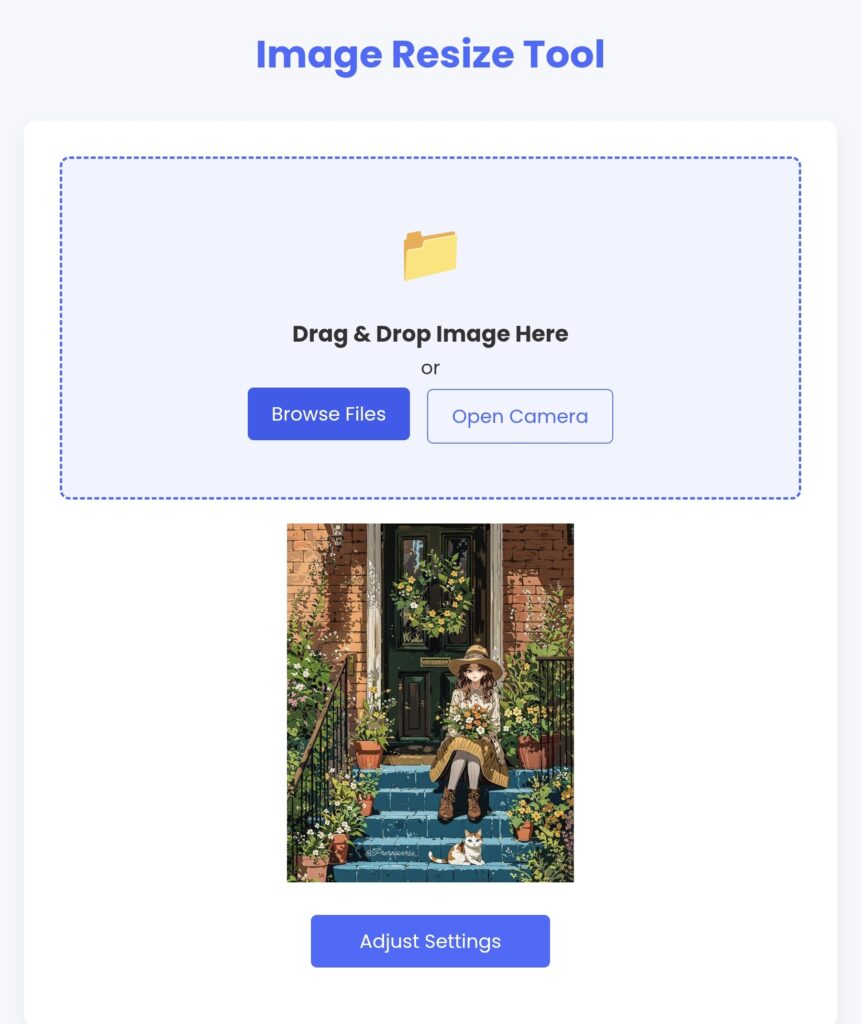
In the Edit tab, you can make changes to your image — crop unwanted objects or apply filters as needed.
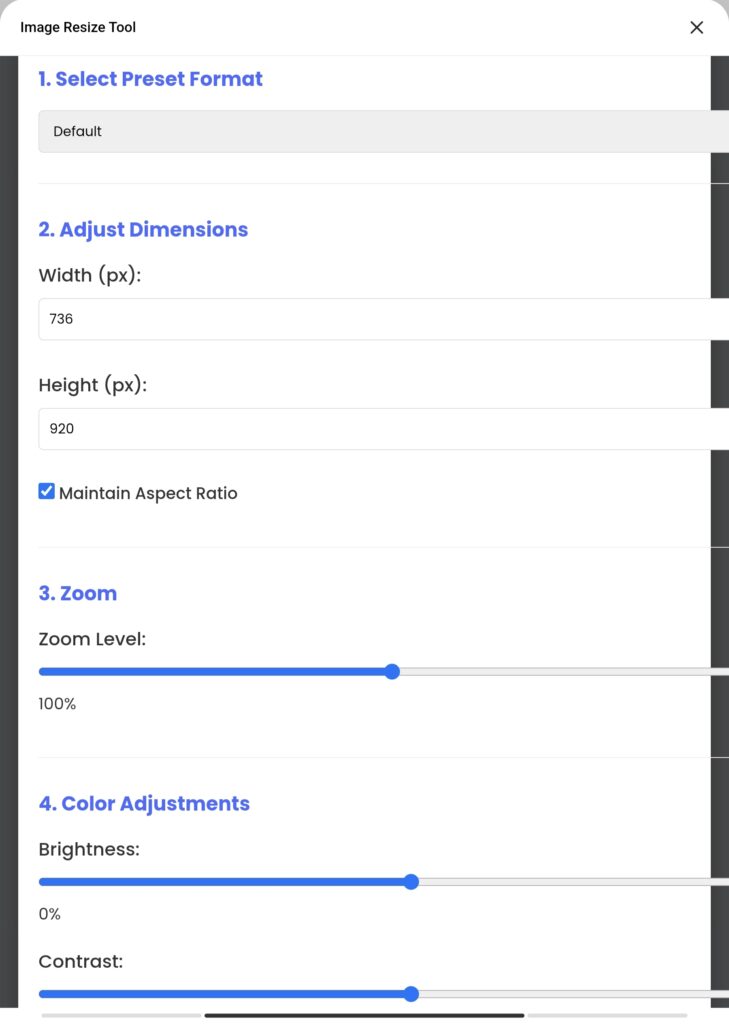
Once editing is complete, click Next to generate your image based on the selected settings.
After the image file is successfully generated, you can easily download or share the file.
How to Convert Images to PDF File Using Form Photo Editor Online Tools?
Open image files like JPEG, JPG, or PNG by clicking on the Select File button.
Choose your PDF settings based on your needs — such as paper size (A3, A4, A5, Legal, Government letter paper size, etc.), maximum file size limit, page number, and more.
In the Edit tab, you can customize your images — crop unwanted objects or apply filters using the built-in image editor.
Once editing is complete, click Next to generate a PDF file from your selected images.
After the PDF file is successfully generated, you can easily download or share it.
Online Image to PDF Compress & Converter with Size Limit – Easily resize, increase, or compress your photo and signature image file size for all online application forms, including NEET, SSC, UPSC, PSC, RRB Railway, OJAS, PAN Card, Bank Form, Job Form, Passport Form, Visa Form, and more.
This tool helps you quickly prepare your images and PDFs by adjusting dimensions, DPI, and file size to meet the specific requirements of various government and competitive exam forms.